If you are a lover of WordPress and use a third-party theme or plugin, you will be aware of the problem that arises as soon as your language is not respected, so you feel compelled to use non-Italian words for example. Of course there is a simple and effective solution to this problem, the name is Poedit.
Poedit is provided with 2 different versions, one free and one with pay, with the free one you can do most of your translations, the paid one is for example who is a developer and wants to translate your plugin or template.
What you need to do to make the best use of this program is to own the .po / .pot file of the plugin. Usually this file is in the “languages” folder and is easily recoverable.
As soon as you open this file, you will see a list of words and phrases written in the original language, on the right you will need to enter your translations. For each single string you will see probable translations, so the whole process will be very fast. As soon as you finish, save the .po file and export the .mo file that will be useful for translation purposes.
The .mo file (for example, the_name_plugin-it_IT.mo where it_IT means your translation is in Italian, so you can recognize it in WordPress) you have to insert it into the language folder, you may need to replace the author’s original.

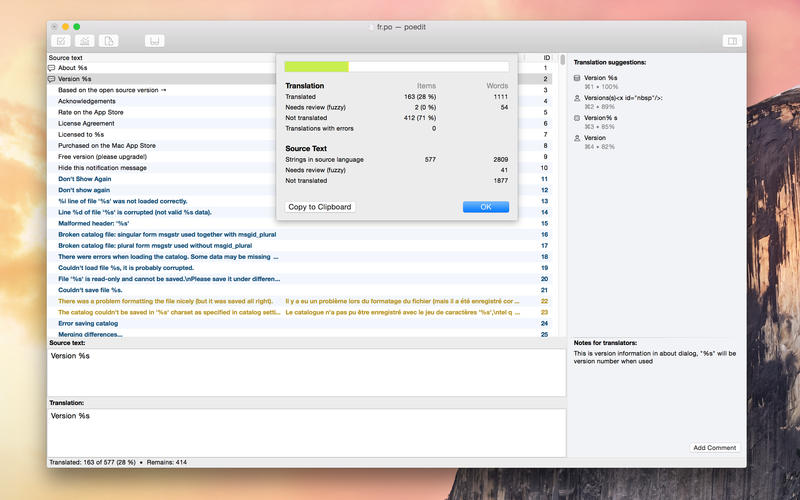
Commenta l'articolo